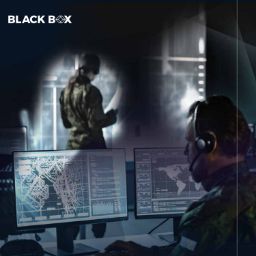According to FedTech magazine, Federal Agencies are shifting back to Hyperconverged infrastructure, and for good reason. Hyperconverged infrastructure has many benefits; including improved performance, cost efficiency, and scalability just to name a few.
The Federal Information Technology Acquisition Reform Act has required the Federal government to consider new ways of managing their large and complex IT infrastructures. So, what is Hyperconverged Infrastructure and what is all the hype about?
What is Hyperconverged Infrastructure?
Hyperconvergence refers to an IT Infrastructure framework that integrates and combines computing, storage, networking, and virtualization resources within a single, cohesive system. Unlike traditional data center architectures, where these components are often siloed and managed separately, hyperconvergence aims to streamline operations by unifying these elements into a tightly integrated platform.
With HyperConverged infrastructure (HCI), software-defined technologies play a crucial role. This means that key functionalities, such as storage and networking, are abstracted from the underlying hardware and managed through software. The entire infrastructure is typically managed through a centralized interface, simplifying overall administration, and reducing complexity.
Benefits of HCI In Modern Infrastructure for Federal Agencies
There are a wide variety of benefits of Hyperconverged Infrastructure (HCI) for federal agencies, as well as State & Local agencies. We have scoured the internet, Microsoft CoPilot, and our partners websites to compile a fairly exhaustive list of benefits for your review. Included below are also a list of sources used to compile this list. Be sure to check out those articles as well for additional information around HCI.
Here are 50 benefits of using Hyperconverged Infrastructure (HCI) for the Federal Government, along with their corresponding sources:
- Simplified Management: HCI streamlines data center management, reducing complexity for busy IT teams1.
- Cost Savings: Lower total cost of ownership due to simplified architecture and reduced electricity consumption1.
- Predictable Performance: Consistent performance across workloads and applications1.
- Faster Application Delivery: HCI enables quicker deployment and scaling of applications1.
- Improved Agility: Flexibility to adapt to changing requirements and workloads1.
- Efficient Resource Utilization: HCI allows agencies to scale resources as needed, minimizing wasteful spending2.
- High Scalability: Easily add new nodes as storage or computing needs grow2.
- Automated Failover: Virtual machines handle failover more efficiently1.
- Security Enhancements: HCI solutions like vSAN offer FIPS 140-2 validated encryption3.
- Centralized Management: HCI powered by vSAN spans from branch to core to cloud, improving ROI and service delivery3.
- Reduced Footprint: Consolidate compute, storage, and networking in a smaller physical space.
- Energy Efficiency: HCI systems consume less power compared to traditional infrastructure.
- Rapid Deployment: Quickly set up new environments for testing or production.
- Data Protection: Integrated backup and disaster recovery capabilities4.
- Compliance Readiness: Simplified compliance with regulatory requirements6.
- Scale-Out Architecture: Easily expand capacity without major disruptions.
- Improved Collaboration: HCI fosters collaboration across departments.
- Resource Pooling: Efficiently allocate resources based on demand.
- Enhanced Monitoring: Real-time insights into performance and health.
- Reduced Downtime: Minimized maintenance windows and faster upgrades.
- Virtual Desktop Infrastructure (VDI): HCI supports seamless VDI deployments.
- Data Locality: Locally stored data improves application performance.
- Software-Defined Networking: Simplified network management.
- Disaster Recovery: Built-in replication and failover capabilities7.
- Agile Development: Accelerate development cycles with HCI.
- Edge Computing: Ideal for remote and edge locations.
- Consistent User Experience: Uniform performance across sites.
- Resource Efficiency: HCI optimizes CPU, memory, and storage utilization.
- Reduced Complexity: Eliminate silos and streamline operations.
- Vendor Integration: HCI solutions integrate with existing tools and platforms.
- Composable Infrastructure: Dynamic resource allocation for changing workloads.
- Improved Backup and Restore: Simplified data protection.
- Scalable Storage: Easily expand storage capacity.
- Multi-Cloud Flexibility: HCI supports hybrid and multi-cloud deployments.
- Enhanced Security: Isolation of workloads and micro-segmentation.
- High Availability: Resilient architecture for critical applications.
- Reduced Latency: Locally processed data minimizes latency.
- Resource Elasticity: Scale up or down based on demand.
- Unified Management Interface: Single pane of glass for administration9.
- Regulatory Compliance: HCI assists with compliance audits.
- Improved Disaster Response: Rapid recovery during emergencies.
- Efficient Backup Storage: Deduplication and compression features.
- Application Mobility: Move workloads seamlessly between nodes9.
- Optimized Workload Placement: HCI intelligently places VMs for performance.
- Enhanced Data Services: Integrated caching, deduplication, and compression10.
- Automated Provisioning: Streamlined resource allocation.
- Predictive Analytics: HCI platforms offer predictive insights.
- Enhanced Data Protection: Built-in backup and replication.
- Future-Proofing: HCI adapts to evolving technology trends8.
- Streamlined IT Operations: Simplified management and reduced complexity.
In summary, hyperconvergence represents a paradigm shift in IT infrastructure design, providing federal agencies with a more streamlined, flexible, and efficient approach to managing their computing resources. Its significance lies in its ability to address the challenges of traditional architectures, enabling agencies to meet the demands of modern business environments more effectively.
For the latest news around Information Technology within the Federal Government, and overall Public Sector; visit our “News” page; read about the latest technologies that are essential for your Command Center refresh.
Sources:
- Why Federal Agencies Are Shifting Back to Hyperconverged Infrastructure
- Government Hyperconverged Infrastructures Require Continuous Monitoring
- Hyperconverged Infrastructure for Federal Government | vSAN | VMware
- [3 Considerations for the Adoption of Hyperconverged Infrastructure](https://fedtechmagazine.com/article/2023/01/
- How Hyperconverged Infrastructure Benefits Enterprises Frankie Ha
- Addressing IT Compliance and Complexity with HCI
- https://www.hpe.com/us/en/what-is/hyperconverged-infrastructure.html
- Emerging Approaches to HCI for IT Services
- https://www.nutanix.com/hyperconverged-infrastructure
- https://www.networkworld.com/article/968442/eight-reasons-to-consider-hyperconverged-infrastructure-for-your-data-center.html